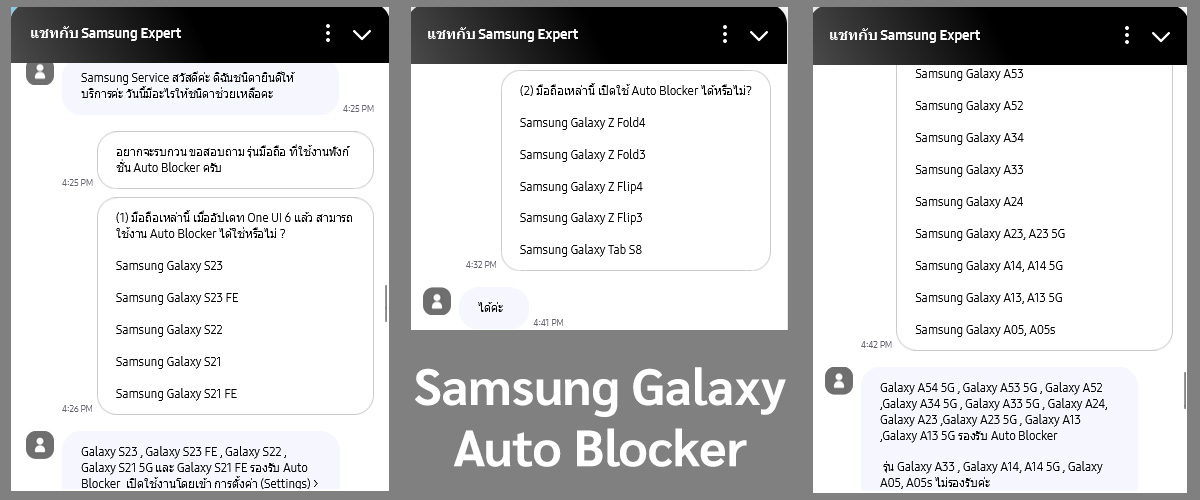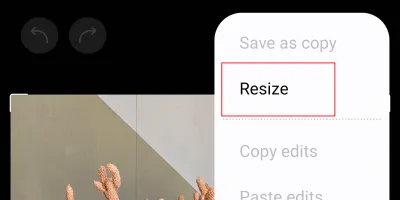ตัวบล็อกอัตโนมัติ หรือ Auto Blocker ในระบบปฏิบัติการ One UI 6 / Android 14 ในมือถือซัมซุง ถือเป็นเครื่องมือที่ช่วยป้องกัน การติดตั้งแอปจากนอกสโตร์แบบไม่ตั้งใจ ป้องกันการโจมตีจากมิจฉาชีพ ลดความเสี่ยงในการถูกติดตั้งแอปดูดเงิน
อ่านเพิ่มเติม: มือถือ Samsung กดเช็คเครื่อง *#0*# *#06# ไม่ได้ แก้ไขอย่างไร?

เปิดใช้งาน Auto Blocker ได้อย่างไร?
แม้ว่า ตัวบล็อกอัตโนมัติ หรือ Auto Blocker จะอยู่ในมือถือซัมซุง ที่ใช้งาน One UI 6 แต่การเปิดใช้งาน ผู้ใช้งานจำเป็นต้องเลือกเปิดด้วยตัวเอง ถึงจะเริ่มทำงาน
Auto Blocker จะมีเมนูให้เปิด อยู่ใน Settings > Security and privacy
ในหัวข้อ Additional security settings > Auto Blocker
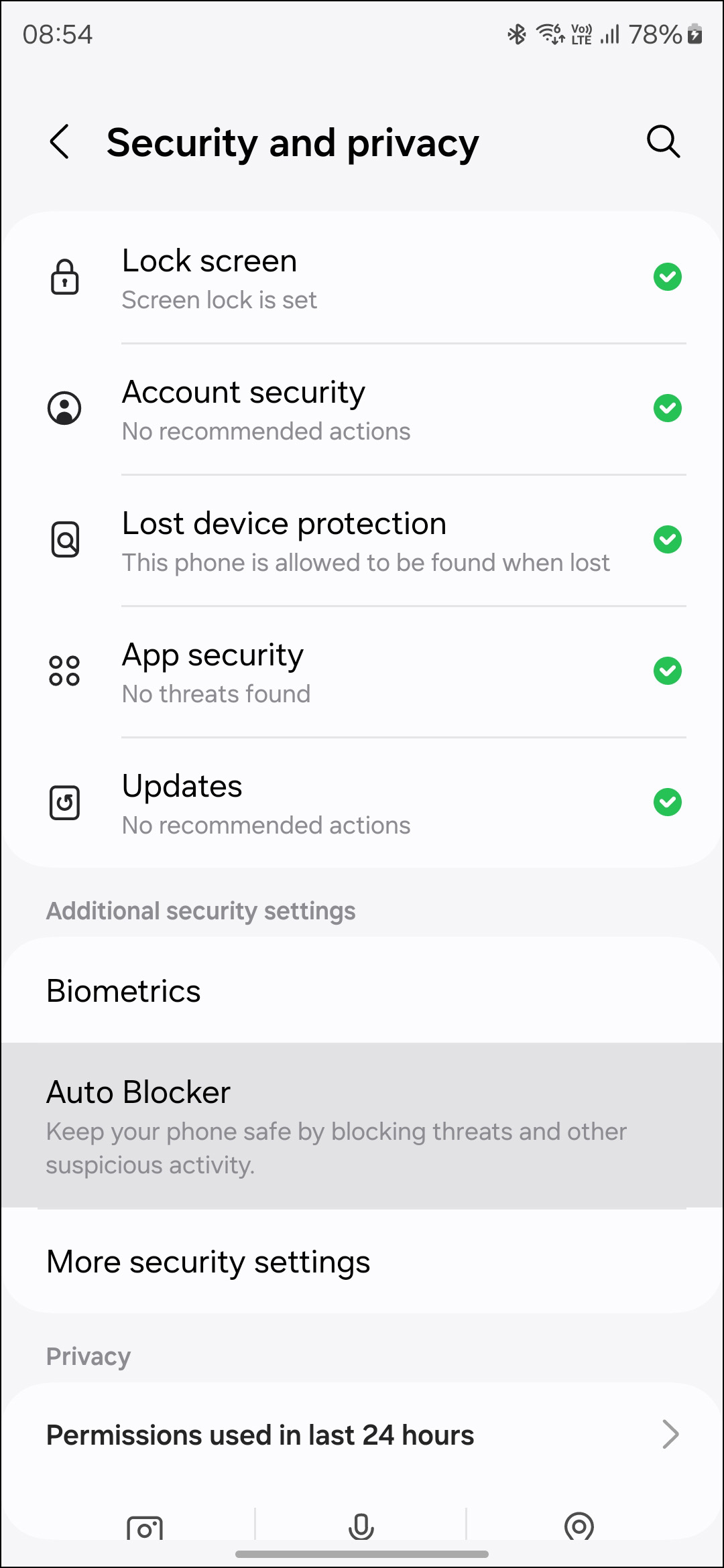
มือถือรุ่นไหนบ้างที่สามารถเปิดใช้งาน Auto Blocker?
จากการตรวจสอบเบื้องต้น พบว่ามือถือซัมซังรุ่นใหม่ ที่วางจำหน่ายในปี 2024 และใช้งาน One UI 6 ตั้งแต่เปิดเครื่อง จะสามารถใช้งาน Auto Blocker ได้ทั้งหมด
Samsung Galaxy in 2024
- Samsung Galaxy S24 Series
- Samsung Galaxy A55
- Samsung Galaxy A35
- Samsung Galaxy A25
- Samsung Galaxy A15, A15 5G
และมือถือที่วางขายก่อนปี 2024 ในบางรุ่น เมื่ออัปเดทระบบปฏิบัติการเป็น One UI 6 / Android 14 แล้ว จะสามารถเปิดใช้งาน Auto Blocker มีดังนี้
Samsung Galaxy S
- Samsung Galaxy S23 Series
- Samsung Galaxy S23 FE
- Samsung Galaxy S22 Series
- Samsung Galaxy S21 Series
- Samsung Galaxy S21 FE
Samsung Galaxy Z
- Samsung Galaxy Z Fold5
- Samsung Galaxy Z Fold4
- Samsung Galaxy Z Fold3
- Samsung Galaxy Z Flip5
- Samsung Galaxy Z Flip4
- Samsung Galaxy Z Flip3
Samsung Galaxy Tab S
- Samsung Galaxy Tab S9 Series
- Samsung Galaxy Tab S9 FE Series
- Samsung Galaxy Tab S8 Series
Samsung Galaxy A
- Samsung Galaxy A54 5G
- Samsung Galaxy A53 5G
- Samsung Galaxy A52
- Samsung Galaxy A34 5G
- Samsung Galaxy A33 5G
- Samsung Galaxy A24
- Samsung Galaxy A23, A23 5G
- Samsung Galaxy A13, A13 5G
รายชื่อมือถือซัมซุงบางรุ่น แม้ว่าอัปเดทเป็น One UI 6 / Android 14 แล้ว แต่ใช้ Auto Blocker ไม่ได้
- Samsung Galaxy A33
- Samsung Galaxy A14, A14 5G
- Samsung Galaxy A05, A05s
- Samsung Galaxy A04
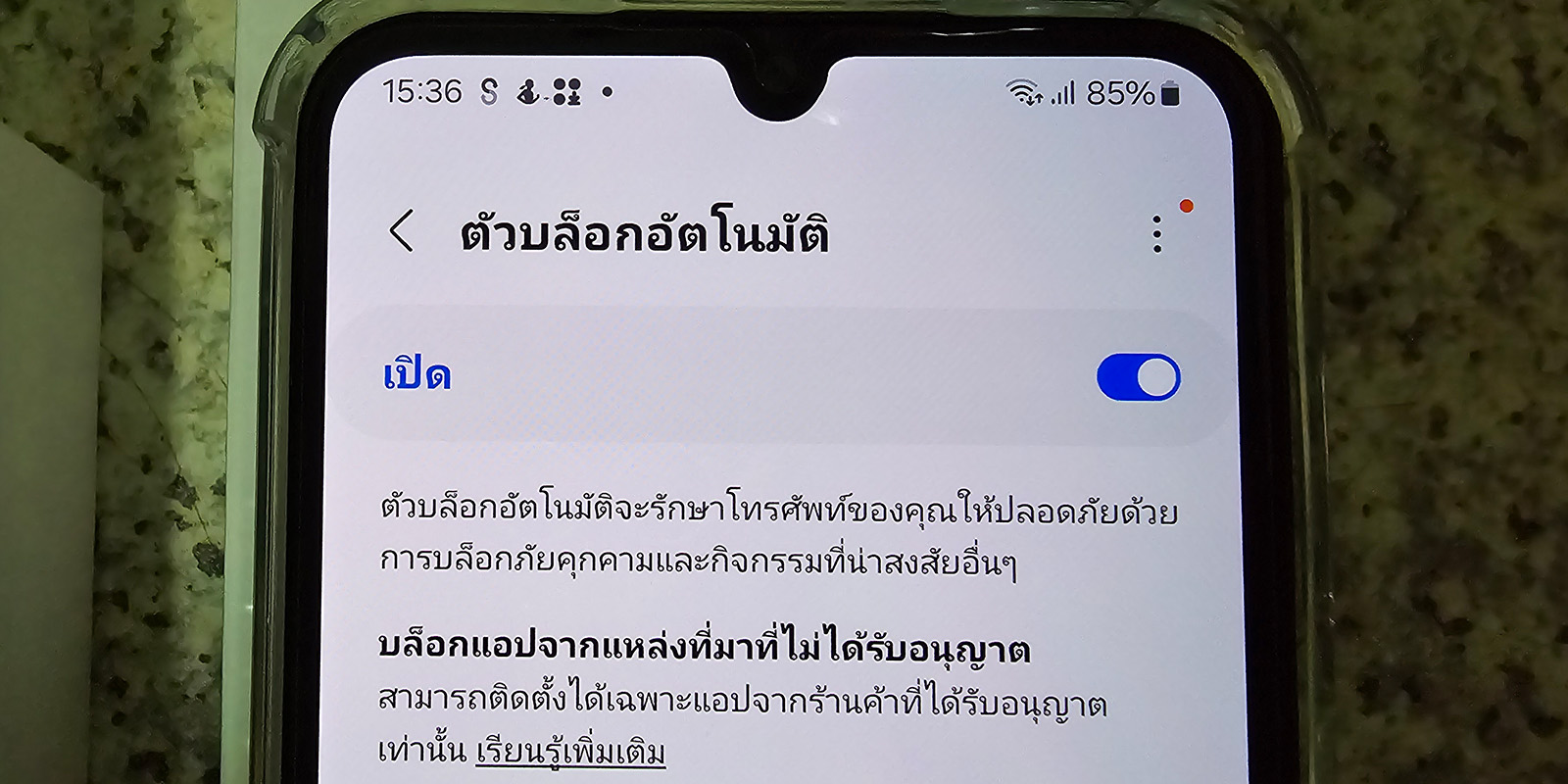
ข้อมูลจาก Samsung Expert เว็บไซต์ Samsung.com/th