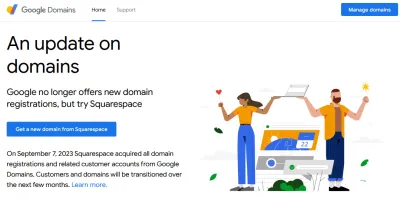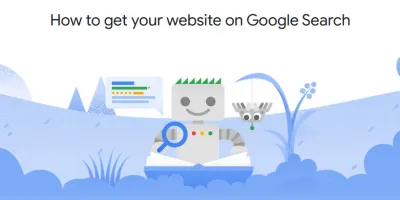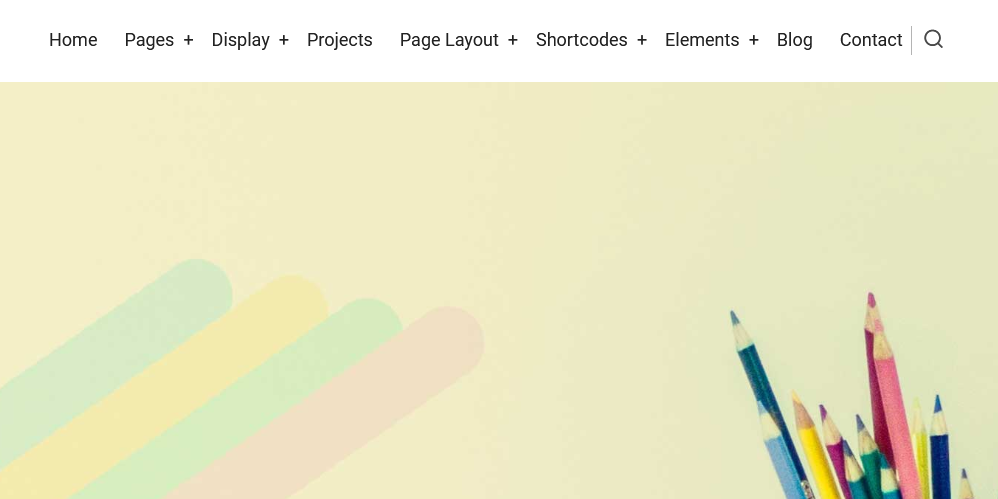
JavaScript code:
const navbar = document.querySelector('.nav-fixed');
window.onscroll = () => {
if (window.scrollY > 300) {
navbar.classList.add('nav-active');
} else {
navbar.classList.remove('nav-active');
}
};CSS:
header.nav-fixed {
width: 100%;
position: fixed;
transition: 0.3s ease-in-out;
}
.nav-active {
background-color:#fff;
box-shadow: 5px -1px 12px -5px grey;
}Source: https://stackoverflow.com/questions/23706003/changing-nav-bar-color-after-scrolling